Photoshop Compositing: How to Match Subject With Background
this compositing course reveals:
The proven editing process you need to acquire, to make jaw-dropping composites in Photoshop
Discover the exact process that top artists use to match any subject to any background like a pro that will change the way you edit images forever.
Never struggle with matching a subject to a background anymore and master the little-known techniques of compositing.
- +951 Students enrolled
- 4.9 average rating
you may be frustrated right now with your compositing results, every time you try to match a subject with a background, it always looks off and unrealistic.
i know exactly how that feels, because i was there and i was frustrated too
i was reading articles, books, watching tutorials that were very limited and doesn’t explain the core fundamentals you need to learn first to make great edits.
not until i learned those crucial elements that need to be present in a composite, i was able to create realistic and stunning images.
buckle up because today i have something special for you that will give you the results you have been always looking for
introducing
Photoshop Compositing:
Match Any Subject to any Background like a pro
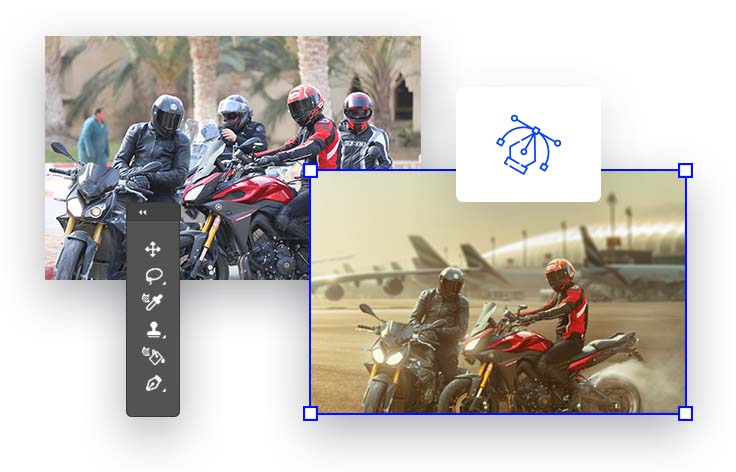
in this course
You will learn how to...
06
Master luminosity matching
with check layers
Matching luminosity is crucial to a realistic composite before doing any color correction, you will learn how to use check layers to match luminosity easily.

This course is for you if…
you don't know how to choose the best images
you'll discover why your editing is not working and learn how to pick the right images with the right lighting.
you find it difficult to fix perspective
i'll show you how to match perspective and horizon line to get realistic results.
you are unsatisfied with your editing result
you work for hours on an edit only to find out that you’re not happy with it, and something is not right about it, does that sound familiar?
you find it hard to match a subject with background
You will walk away from this training with a game plan and total clarity.
By the end of this Class
you will know exactly what to do to blend multiple images together and apply the techniques you learned to create amazing and realistic images in photoshop even if you are a complete beginner to photoshop compositing.
Free Bonus
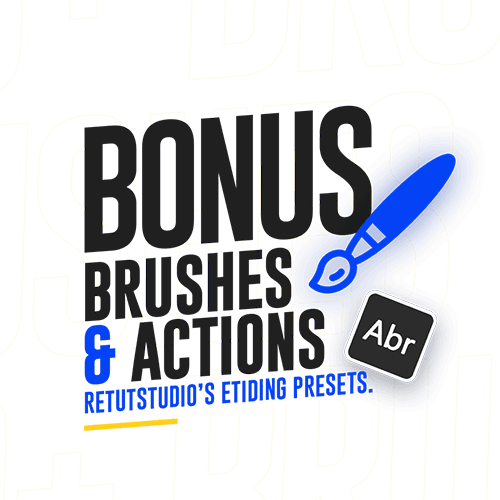
RetutStudio's Photo Editing Presets
Get access to the presets i use for compositing and retouching to speed up my workflow
- hair, clouds, stars, grass, smoke and more
- luminosity, color, and saturation check actions, frequency separation actions, and more

- Course certificate
Get a Course Certificate Upon Completion
all RetutStudio courses come with a certificate of completion and you will be able to download it from your account dashboard as soon as you complete the course.
Your Instructor
Rabii Mhamdi is a digital artist and an online instructor, He have been in this industry for over 6 years and will teach you how to master photoshop and compositing.

What students are saying...
Excellent!
Just Mind Blowing...!
So Helpful
Start creating amazing edits
with this 60% off discount-
Lifetime Access
-
Self Paced Learning
-
Course certificate
-
Project & PSD Files Included
-
Bonus brushes & actions
-
30 day money back guarantee
- This is a Limited Time Offer
- Secure Checkout
100% Risk-Free Money Back Guarantee
If for any reason, you don’t like this amazing offer, you can get a full refund anytime within 30 days after your purchase, contact me and i will either try to help you or give you a swift refund, But i can guarantee that you will love it.
Have Questions? Read the FAQ
all my courses are designed with the consideration of compatibility with Photoshop CS6 and above, but it’s recommended to use the latest version
yes, because you have lifetime access to any course you purchase you can login anywhere at any time and resume where you left off and learn at your own pace
yes, you have a 30 day money back guarantee if you are not satisfied with your purchase, just shoot me a message or email and i’ll give you a swift refund.
of course, just ask your questions in the comments or get in touch and i will do my best to help and give feedback
Ratings and Reviews
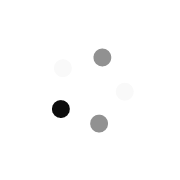
I knew the basics of color matching before, but only eyeballed things which made for a lower quality result. The tips in this course and check layers helped immensely in bringing out the details to check my work and taught me plenty of shortcuts to be more efficient.
J'ai suivis la plupart de vos vidéos sur "youTube", j'ai appris beaucoup ! Très bonne leçon ce "tuto", complet ! Merci. ps: Dommage que ce cours n'ai pas, lui, droit à des sous titres. Alors; DES SOUS-TITRES S'il Vous Plait, pour la prochaine fois, Vos vidèos sur YouTube sont SUPER ! 😉





The tutor knows what he is doing, great job.